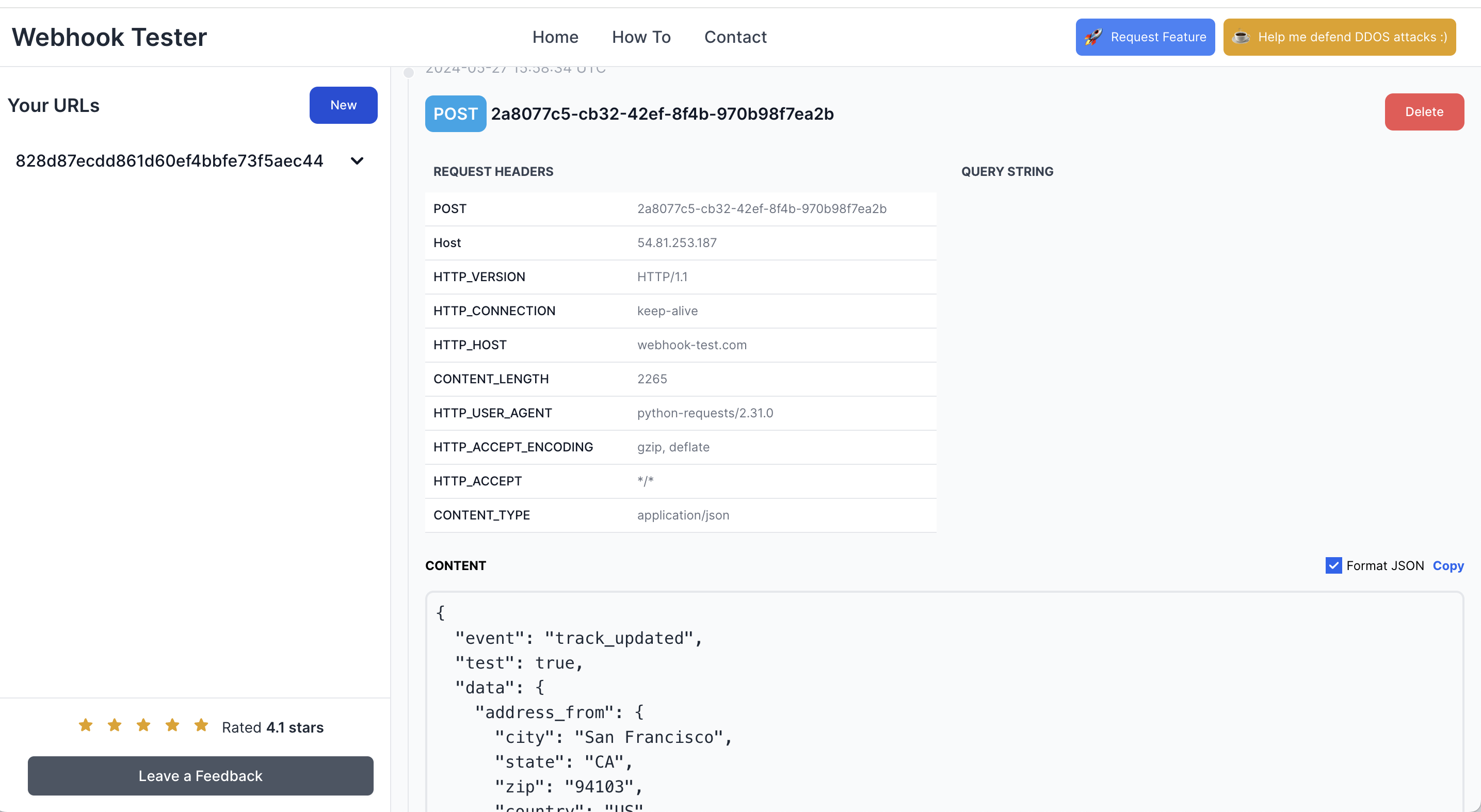Webhook debugging
Using your own server
If you have a public-facing web server and would like to view the test events as they come in, you can use this BASH one-liner (listening on port 8891). This snippet returns the HTTP 200 response we expect your endpoint to return in production.
note
You do not need to have jq installed as this is just for pretty printing the POST Body response.
jq formatting for webhook test listener:
~$ while true; do { echo -e 'HTTP/1.1 200 OK\r\n'; } | nc -l 8891 | grep test | jq . ; done
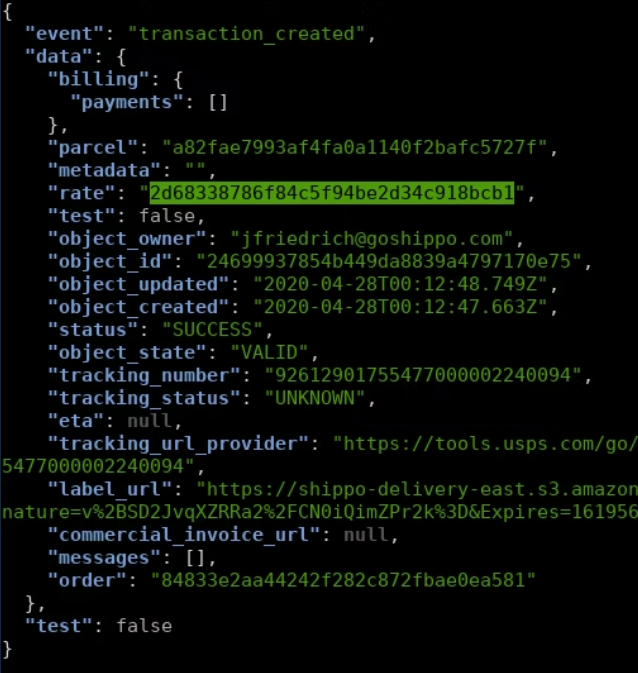
Using webhook testing sites
There are many websites available to test a webhook response. You can use sites like https://webhook-test.com/ to listen for webhooks sent by Shippo.
note
While you can test your webhooks using public services, it's important to understand that you are sharing your information with these third-parties. Only use test data. Never share production data. We recommend using your own server where possible.
The mention of a specific company or product name is solely for educational purposes and does not imply endorsement by Shippo.
To use a service like webhook-test, copy the unique webhook URL from the site and add it as the URL to your Shippo webhook.
Selecting Send sample sends a test payload that you can view in the webhook testing site.