Carrier reference fields
Some carriers enable you to add reference information to your label. Depending on your application, you could use this to add information like customer order numbers or other reference details to a shipping label. For example, USPS print reference fields at the bottom of the their label.
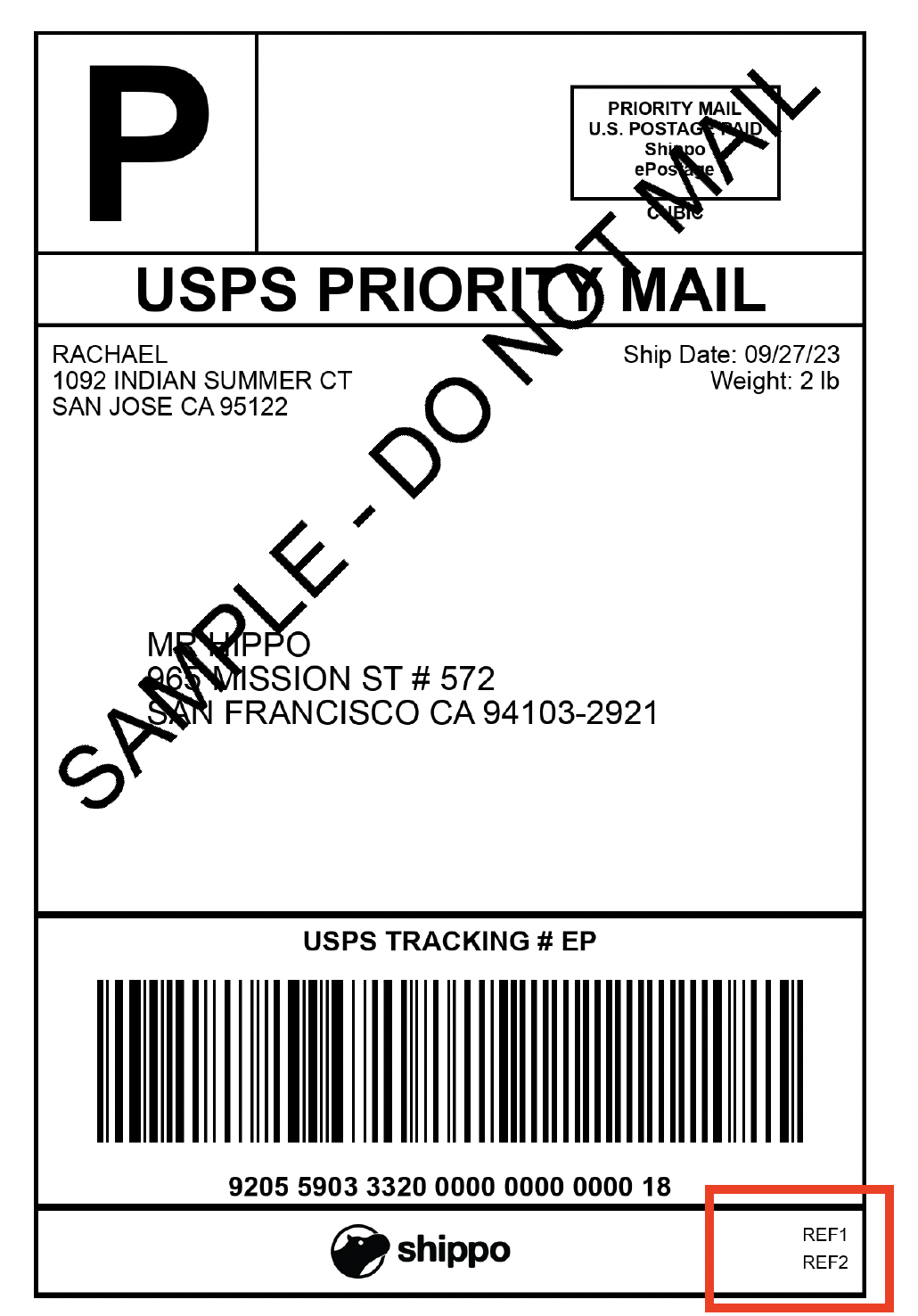
Supported carriers
Not every carrier supports this and different carriers enable this in different ways. Refer to this table for details on Shippo supported carriers that have enabled this feature.
| Carrier | Supports reference_1 |
Supports reference_2 |
Limits (characters per field) | Sample | Notes |
|---|---|---|---|---|---|
| APG | ◉ | ◉ | 50 | ||
| Asendia | ◉ | ◉ | 50 | ||
| Australia Post | ◉ | ◉ | 50 | ||
| Canada Post | ◉ | ◉ | 35 | ||
| Couriers Please | ◉ | ◉ | 50 | reference_1 and reference_2 strings are joined |
|
| DHL eCommerce | ◉ | ◉ | 30 | label | For domestic shipments, reference_1 must be provided when reference_2 is provided |
| DHL Germany | ◉ | ◉ | 50 | ||
| DHL express | ◉ | ◉ | 50 | label | |
| Evri (formerly Hermes) | ◉ | ◉ | 20 | label | |
| FedEx | ◉ | ◉ | 50 | label | See note below for more details |
| GLS US | ◉ | ◉ | 50 | ||
| Lasership | ◉ | ◉ | 50 | ||
| OnTrac | ◉ | ◉ | 50 | ||
| Sendle | ◉ | ◉ | 40 | If reference_2 is not set, we automatically set to "Package for " + shipment.address_to.name as it is a mandatory field |
|
| Swyft | ◉ | ◉ | 50 | ||
| UDS | ◉ | ◎ | 50 | ||
| UPS | ◉ | ◉ | 35 | label | |
| USPS | ◉ | ◉ | 50 | label | |
| Veho | ◉ | ◎ | 50 | label |
Add reference details to a Shipment
To add reference details to a label for a supported carrier, use the fields reference_1 and reference_2 in the Shipments Extras object.
note
For versions 2014-02-11 and 2016-10-25, reference_1 and reference_2 are in the Shipments object.
Follow this example showing how to set reference fields.
curl https://api.goshippo.com/shipments/ \
-H "Authorization: ShippoToken <API_TOKEN>" \
-H "Content-Type: application/json" \
-d $'{
"address_to": {
"name": "Mr Hippo",
"street1": "965 Mission St #572",
"city": "San Francisco",
"state": "CA",
"zip": "94103",
"country": "US",
"phone": "4151234567",
"email": "mrhippo@shippo.com"
},
"address_from": {
"name": "Mrs Hippo",
"street1": "1092 Indian Summer Ct",
"city": "San Jose",
"state": "CA",
"zip": "95122",
"country": "US",
"phone": "4159876543",
"email": "mrshippo@shippo.com"
},
"parcels": [{
"length": "10",
"width": "15",
"height": "10",
"distance_unit": "in",
"weight": "1",
"mass_unit": "lb"
}],
"extra": {
"reference_1": "x999000",
"reference_2": "Box no 5"
},
"async": false
}'Add reference details to a Parcel
You can also define reference details in your parcel.
To add reference details to a label for a supported carrier, use the fields reference_1 and reference_2
in the Parcels Extras object. This can be useful for multi-piece shipments where you may choose to add a different reference to each label.
If you define both a parcel reference and a shipment reference, the parcel reference will be printed on your label (if your carrier supports it).
Follow this example showing how to set different references for each label in a multi-piece shipment.
curl https://api.goshippo.com/shipments/ \
-H 'Authorization: ShippoToken <API_TOKEN>' \
-H 'Content-Type: application/json' \
-d $'{
"address_from": {
"name": "Mr Hippo",
"street1": "965 Mission Street",
"street2": "Suite 480",
"city": "San Francisco",
"state": "CA",
"zip": "94103",
"country": "US",
"phone": "4151234567",
"email": "mrhippo@goshippo.com"
},
"address_to": {
"name": "Mr Hippo",
"street1": "124 Masters Court",
"street2": "APT 3",
"city": "Walnut Creek",
"state": "CA",
"zip": "94598",
"country": "US",
"phone": "4151234567",
"email": "mrhippo@goshippo.com"
},
"parcels": [{
"weight": "8",
"length": "9",
"width": "3",
"height": "8",
"distance_unit": "in",
"mass_unit": "lb",
"extra": {
"reference_1": "Parcel1 ref 1"
}},
{"weight": "8",
"length": "9",
"width": "3",
"height": "8",
"distance_unit": "in",
"mass_unit": "lb",
"extra": {
"reference_2": "Parcel2 ref 2"
}
}],
"extra": {
"signature_required": "DIRECT",
"reference_1": "Text shipment ref 1",
"reference_2": "Text shipment ref 2"
},
"async": false
}'The following are the resulting labels.
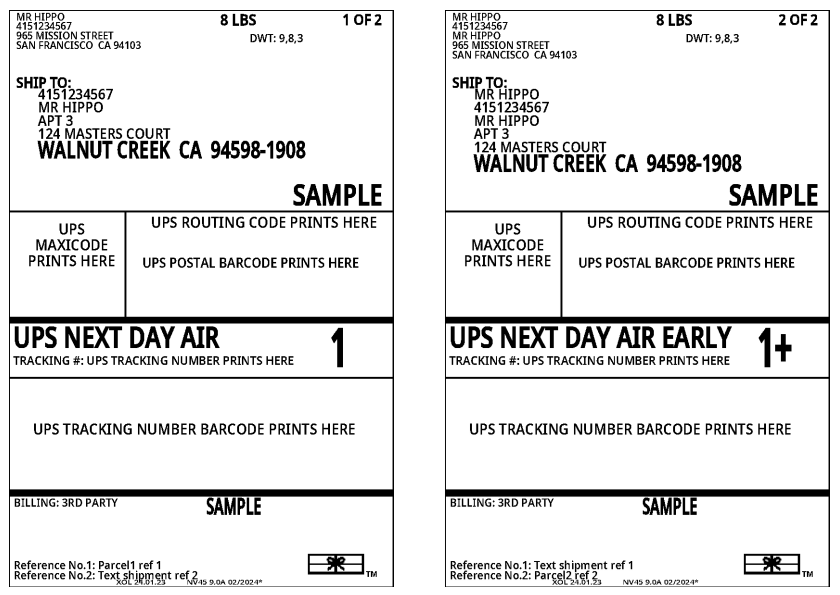
Add additional details to a FedEx label
For FedEx, Shippo supports more fields where you can add more information.
In the Shipments Extras object, you can use the fields customer_reference, po_number, dept_number, invoice_number, and rma_number.
Follow this example.
"extra": {
"customer_reference": {
"prefix": "REF#",
"value": "my ref is 12234"
},
"po_number": {
"prefix": "PO#",
"value": "my number is 12234"
},
"dept_number": {
"prefix": "DEPT#",
"value": "dept number is 555"
},
"invoice_number": {
"prefix": "INV#",
"value": "my number is 5555"
},
"rma_number": {
"prefix": "RMA#",
"value": "rma number is 555"
}
}Note, these fields are available only on ZPL labels and support up to 11 characters for the prefix and up to 40 characters for the value.
-
If
customer_referenceis used, reference_1 will be ignored. -
If
po_numberis used, reference_2 will be ignored. -
If
invoice_numberis used, for international shipments,shipment.customs_declaration.invoicewill be ignored.
Omnichannel shipping with FedEx
You can also customize FedEx’s label prefixes to meet those requirements for omnichannel shipping and label specific SOPs. Note, this applies to ZPL labels only.
The following example uses the ARN which is a unique shipment number assigned by Amazon to track the shipments and the LOAD number is a reference number for the shipment.
"extra": {
"customer_reference": {
"prefix": "ARN#",
"value": "23256"
},
"po_number": {
"prefix": "LOAD#",
"value": "12234"
},
"dept_number": {
"prefix": "DP",
"value": "555"
},
"invoice_number": {
"prefix": "invoice #",
"value": "2999905"
},
"rma_number": {
"prefix": "RMA#",
"value": ""
}
}